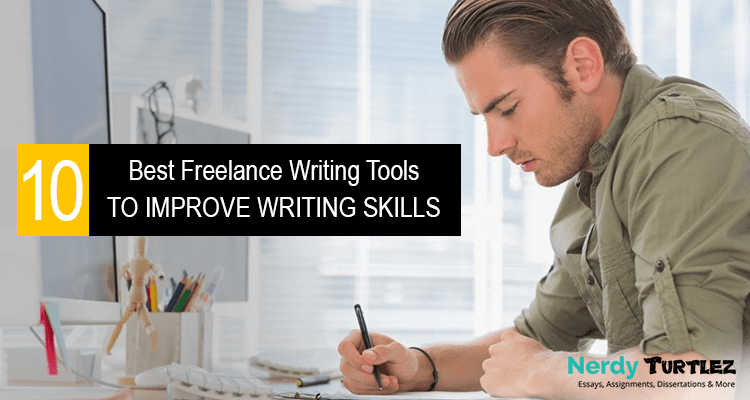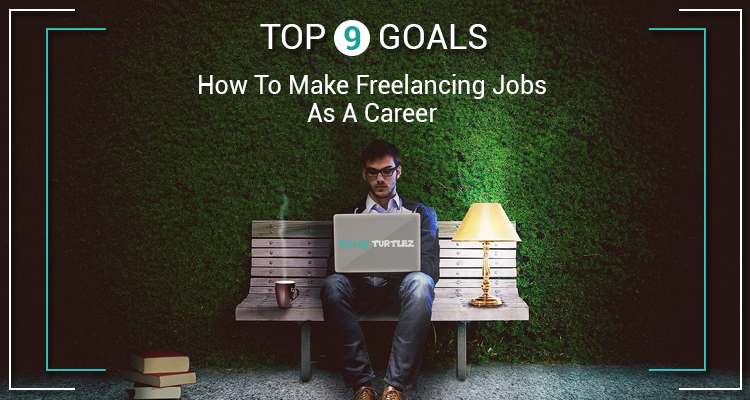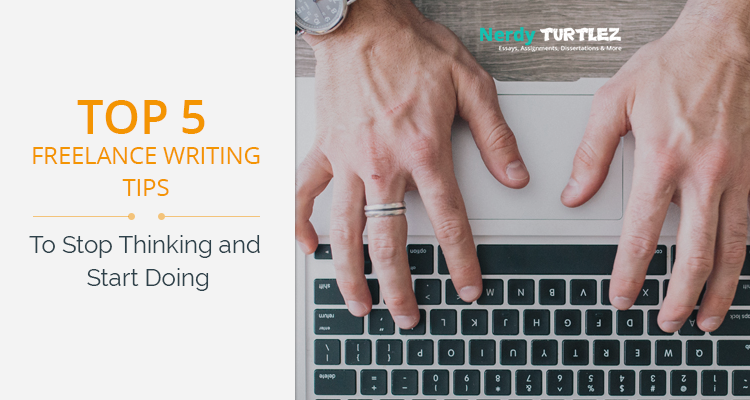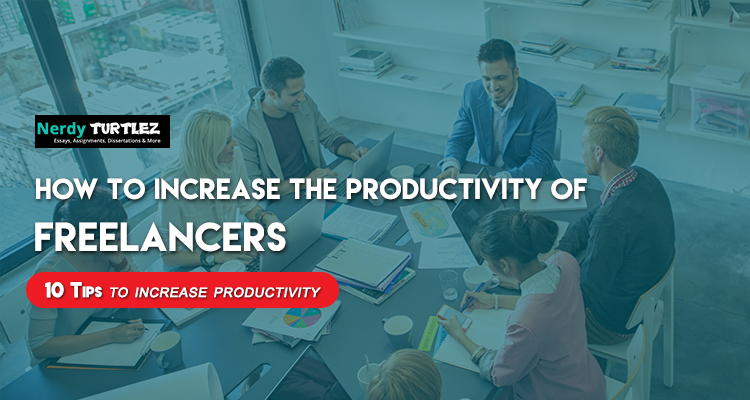10 Best Freelance Writing Tools to Improve Writing Skills
Writing well is not so easy. Isn’t it? If you are passionate about writing, then you should bring some new ideas. No matter what challenges writers confront, they always need to adapt new techniques in order to improve their works. Technology gives you a huge opportunity to think about the tools beyond the pen. The time of only hitting the computer keys has gone. We are not talking about how you can write or where you can write. New software and mobile apps help you to touch the sky. Using those tools, you can write faster than ever. There is numerous software which you can access for help, irrespective of the operating system you use, be it Linux, windows or Mac for writing.
Let’s talk about 10 tools that can improve your writings
1. FocusWriter
FocusWriter is accessible in Linux, windows, and Mac versions. This software has a spell-check function. If you have a short attention span and your mind tends to divert all the time, you need to take better care of your writings. FocusWriter is made for you. This software is easy to use and it creates a distraction free writing environment. The hide-away interface of the software gives a blank space where you can work without being distracted. Only the document that you are work on will appear on the screen, so that you can concentrate solely on your writing. Along with that, you can set a background image of your own choice. Some specific features like ‘daily goal ’,‘ timer and ‘alarm’ will help you in getting your work done timely.
2. Scrivener
If you are facing management issues in writing, scrivener is the best tool for you. The software provides a management system for metadata, documents and notes. It is a neat and little software package that offers complete writing studio to its users. Scrivener can be used in both Windows and Mac versions. By using this program, you can keep your notes, ideas, research, and outlines in one place so that you can access everything simultaneously while writing. There are a number of templates available consisting of several writing formats. Let’s talk about some examples. You can simply drag and drop your outlines on ‘Outliner’. Further, you can systematize your thoughts on virtual index cards by using a Corkboard.
3. Grammarly
You might face the problem in formulating sentences as lots of grammatical errors are there. Grammarly is a free tool that is compatible in any operating system. It is a tool that checks grammar and spellings as well as makes writing and editing a lot faster. Moreover, it can help you with proofreading as well.
4. Trelby
Are you a screenwriter? Trelby is exclusively made for you. It runs on the Linux and Windows version. The screenwriting program provides uncluttered interface where you need to write the screenplays. Several writing modes are there, like draft, layout, and full screen. You could choose either of these modes or others while writing your screenplay. The features ‘spell check’ and ‘worldwide character name database’ help you write faster than before.
5. Dictionary.com
Dictionary.com is a free mobile app which can be used on the iOS and Android versions. It is a user friendly tool that has a number of useful features except the word definitions. The tool is super handy because of the features of ‘Word of the Day’, ‘Thesaurus’, and ‘Slideshow’. If you don’t have enough stock of words, install the app and improve your vocabulary and writing skills.
6. AP Stylebook Mobile
The mobile version of AP Stylebook has been launched to let you access it anytime from anywhere. Are you feeling lost in title formatting? Have you been facing dilemmas between how you should ‘spell out the words’ or ‘use the percentage symbol’? This mobile app has all the answers. AP Stylebook Mobile is a handbook of guidelines on word usage, punctuation, spelling, language and writing style.
7. iA Writer
This software is also for people who find it difficult to concentrate while writing. If you want to be free of distraction, you must install this software to write. You can use this minimalist text editor in iOS, Mac, and Android as well. Using this software will help you with clean white page where you can focus on single sentences at a time. This is because, as you keep typing, the previous sentences fade automatically into the background. You don’t need to worry about the entire task because as you complete your writing, it syncs your entire work over Dropbox and iCloud. Besides, the Pro-Version of iA Writer has been launched for writers who prefer to work at night. Some of you are able to concentrate on your work at night. The specialty of this software is that it has a ‘Night Mode’ option. This lets you to write in the dark and does not harm your eyes. The Pro-Version is offered free initially for three weeks.
8. Writing Aid
Writing Aid is reverse dictionary. If you fail to find out the words that can describe what you have in your mind, Writing Aid is perfect for you. You just have to write what you want to express and the application will give you a list of possible words. For example, if you write ‘copying someone else’, the list can be given with the words ‘follow’, ‘imitation’, ‘repeat’, and so on. At the same time, if you put a single word, it will show you the meaning.
9. Drafts
‘Drafts’ is a note taking iOS application. Just open it, write it and send it wherever you want to. The specialty of this app is that, it featured with all the shortcuts that you need to do after completing your writings. There are numerous channels through which you can send your file; like iCloud, social media, email, Dropbox, Evernote and many more.
10. Quip
Quip is for those who write in teams. If you work in a team, all of you need to access the documents at a same time. Besides, you can chat with your team members through the chat thread while writing. A free version of Quip is also available in the market.